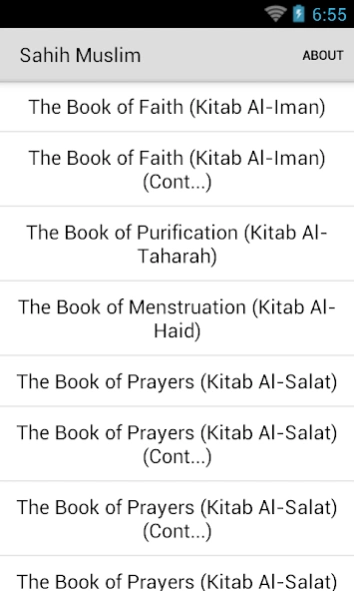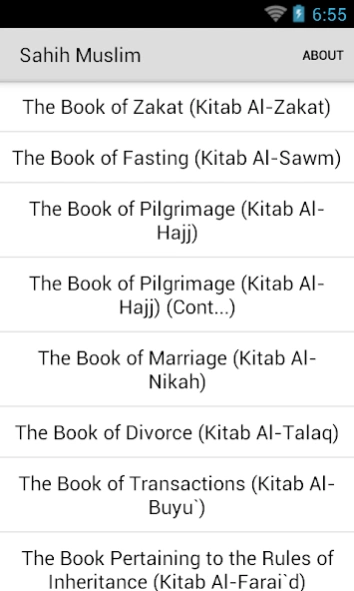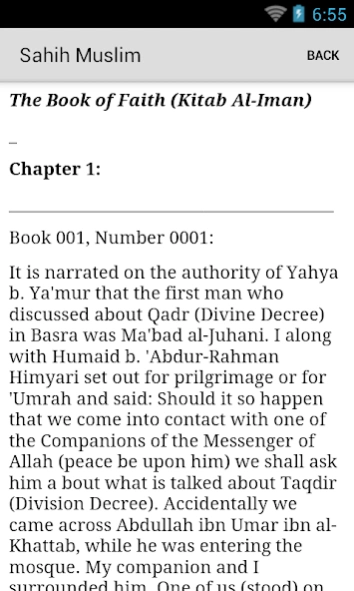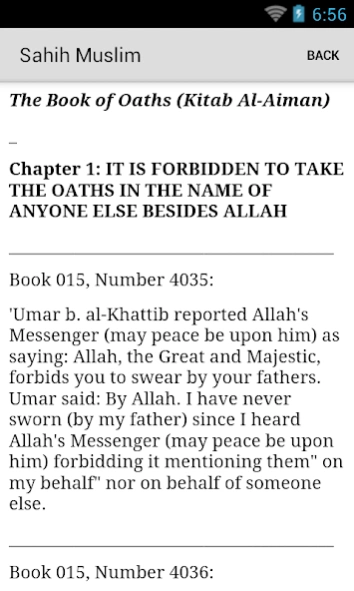Sahih Muslim 1.2
Free Version
Publisher Description
Sahih Muslim - Sahih Muslim is a collection of sayings and deeds of Prophet Muhammad (pbuh).
Sahih Muslim is a collection of sayings and deeds of Prophet Muhammad (pbuh) (also known as the sunnah). The reports of the Prophet's sayings and deeds are called ahadith. Muslim lived a couple of centuries after the Prophet's death and worked extremely hard to collect his ahadith. Each report in his collection was checked for compatibility with the Qur'an, and the veracity of the chain of reporters had to be painstakingly established. Muslim's collection is recognized by the overwhelming majority of the Muslim world to be one of the most authentic collections of the Sunnah of the Prophet (pbuh).
Muslim (full name Abul Husain Muslim bin al-Hajjaj al-Nisapuri) was born in 202 A.H. and died in 261 A.H. He travelled widely to gather his collection of ahadith, including to Iraq, Saudi Arabia, Syria, and Egypt. Out of 300,000 ahadith which he evaluated, only 4,000 approximately were extracted for inclusion into his collection based on stringent acceptance criteria. Muslim was a student of Bukhari.
It is important to realize, however, that Muslim's collection is not complete: there are other scholars who worked as Muslim did and collected other authentic reports.
English translation of Sahih Muslim done by Abdul Hamid Siddiqui.
This App contains text from Sahih Muslim in an easy-to-read form.
No copyright infringement intended. Please contact developer for any queries.
About Sahih Muslim
Sahih Muslim is a free app for Android published in the Reference Tools list of apps, part of Education.
The company that develops Sahih Muslim is SimpleApp Android. The latest version released by its developer is 1.2.
To install Sahih Muslim on your Android device, just click the green Continue To App button above to start the installation process. The app is listed on our website since 2014-04-29 and was downloaded 3 times. We have already checked if the download link is safe, however for your own protection we recommend that you scan the downloaded app with your antivirus. Your antivirus may detect the Sahih Muslim as malware as malware if the download link to com.simpleappandroid.muslim is broken.
How to install Sahih Muslim on your Android device:
- Click on the Continue To App button on our website. This will redirect you to Google Play.
- Once the Sahih Muslim is shown in the Google Play listing of your Android device, you can start its download and installation. Tap on the Install button located below the search bar and to the right of the app icon.
- A pop-up window with the permissions required by Sahih Muslim will be shown. Click on Accept to continue the process.
- Sahih Muslim will be downloaded onto your device, displaying a progress. Once the download completes, the installation will start and you'll get a notification after the installation is finished.